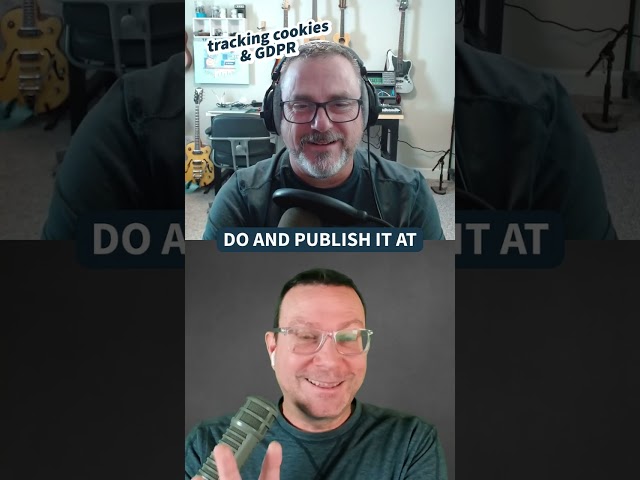How to Install MinGW (GCC/G++) Compiler in Windows 11
Learn how to install MinGW (Minimalist GNU for Windows) compiler on Windows 11 to write and compile C/C++ programs. MinGW provides a complete development environment for building Windows applications using GCC (GNU Compiler Collection) and G++. This step-by-step guide will walk you through the process of setting up MinGW on your Windows 11 system.
---
### Why Install MinGW?
MinGW allows you to develop C/C++ programs on Windows using a free and open-source compiler. It’s widely used for cross-platform development and supports various tools like GCC, G++, and more.
---
### Steps to Install MinGW Compiler on Windows 11
#### 1. **Download MinGW**
- Visit the official MinGW website:
[MinGW.org](
- Click on the **Downloads** tab.
- Select the **MinGW-w64 Installation** package compatible with your Windows architecture (e.g., 32-bit or 64-bit).
- Download the appropriate version (e.g., **MinGW-w64 GCC 12.x**) and save the installer to your system.
#### 2. **Run the Installer**
- Once the download is complete, open the installer.
- Follow the installation steps:
- Choose the installation folder (default is fine for most users).
- Select packages (ensure `gcc`, `g++`, and other necessary tools are checked).
- Click **Next** and follow the on-screen instructions to install MinGW.
#### 3. **Verify Installation**
After installation is complete, open C
How to Install MinGW (GCC/G++) Compiler in Windows 11
Learn how to install MinGW (Minimalist GNU for Windows) compiler on Windows 11 to write and compile C/C++ programs. MinGW provides a complete development environment for building Windows applications using GCC (GNU Compiler Collection) and G++. This step-by-step guide will walk you through the process of setting up MinGW on your Windows 11 system.
---
### Why Install MinGW?
MinGW allows you to develop C/C++ programs on Windows using a free and open-source compiler. It’s widely used for cross-platform development and supports various tools like GCC, G++, and more.
---
### Steps to Install MinGW Compiler on Windows 11
#### 1. **Download MinGW**
- Visit the official MinGW website:
[MinGW.org](
- Click on the **Downloads** tab.
- Select the **MinGW-w64 Installation** package compatible with your Windows architecture (e.g., 32-bit or 64-bit).
- Download the appropriate version (e.g., **MinGW-w64 GCC 12.x**) and save the installer to your system.
#### 2. **Run the Installer**
- Once the download is complete, open the installer.
- Follow the installation steps:
- Choose the installation folder (default is fine for most users).
- Select packages (ensure `gcc`, `g++`, and other necessary tools are checked).
- Click **Next** and follow the on-screen instructions to install MinGW.
#### 3. **Verify Installation**
After installation is complete, open C
|








![Social Media Marketing Course 2026 [FREE] | Social Media Marketing For Beginners | Simplilearn](https://i.ytimg.com/vi/RkYM5UY0x9s/sddefault.jpg)
![Cloud Computing Full Course 2026 [FREE] | Cloud Computing Tutorial For Beginners | Simplilearn](https://i.ytimg.com/vi/Vrkqucq19IY/sddefault.jpg)